If you need restaurants information for a conference program book...
May 10, 2018
Story
Professor A: “Would you mind generating a list with local restaurants? We would like to put it on the conference program book. If there is a map and a table, that would be the best!”
“Something like this…”
- http://www.nclaonline.org/sites/default/files/images/conference/restaurantdowntown.jpg
- https://arlisna.org/vra-arlis2011/about.html
Lazy as I am… would never do manually insert:)
The basic idea is to grasp information from Yelp or Google with location information, and some other factors, if interested.
Feels that yelp has more review counts and thus I chose Yelp.
Yelp API could do this
Yelp API has Business Endpoints including Business Search and Business Details, which could satisfy my needs.
- To use Yelp Fusion API, you need API Keys since March 1, 2018 since the API no longer uses OAuth 2.0 for requests and moved over to only API Keys. All you need to do is to fill a form indicating that you are creating an app and that’s it. Once done, you could find the API Keys on Manage App.
- The request is simple
GET https://api.yelp.com/v3/businesses/search. Yelp has help page Business Search and you could find query parameters and specify what will be your responses. - Common query parameters include
- term: if you search for
term = ""then API gives results for all business, not only limited to restaurants. I found this tricky and weird since API actually returns nothing when I indicateterm = "food"orterm = "restaurants", andterm = ""only returns food-related business in my interested area. - categories: well, if you search for
categories = "latin"you will get nothing. Probably due to the fact that the categories is a list. - location OR latitude + longitude: I feel lat+lon might be easier to use, since you could easily find the values from a converter using address.
- radius: unit is meter. How it is from central location. Largest possible value is 40000 meters.
- limit: 50 maximum one time, but you could combine the datasets. Pay attention that the API has a limit as well.
- sort_by: by default it is best_match, however I feel more comfortable using review_count and rating. Distance is also a possible option.
- price: 1($)-4().
- term: if you search for
- Common responses could include
- name
- categories (use title for display): returns a list.
- phone (use display_phone)
- distance
- is_closed: Yelp has information of business that are permanently closed.
- location: address, city, state, zip code: zip code is necessary if you assume your potential readers are going to use Map apps! A lesson from life!
- rating
- review counts
- transactions: this is a list! When you are going to write results to excel, make sure to convert it to string.
Sample code
# restaurant info #
# --------------- #
require(tidyverse)
require(httr)
# build the url for query, use API key instead of token from March, 2018
# function to parse and format the data and do the search
yelp_business_search <- function(term = NULL,
location = NULL,
latitude = NULL, longitude = NULL,
categories = NULL,
radius = NULL,
limit = 10,
price = NULL,
sort_by = NULL,
apikey = NULL) {
yelp <- "https://api.yelp.com"
url <- modify_url(yelp, path = c("v3", "businesses", "search"),
query = list(term = term,
location = location,
latitude = latitude,
longitude = longitude,
limit = limit,
radius = radius,
categories = categories,
price = price,
sort_by = sort_by))
res <- GET(url, add_headers('Authorization' = paste("bearer", apikey)))
results <- content(res)
yelp_httr_parse <- function(x) {
parse_list <- list(id = x$id,
name = x$name,
rating = x$rating,
review_count = x$review_count,
latitude = x$coordinates$latitude,
longitude = x$coordinates$longitude,
address1 = x$location$address1,
city = x$location$city,
state = x$location$state,
distance = x$distance,
zip_code = x$location$zip_code,
phone = x$phone,
display_phone = x$display_phone,
price = x$price,
transactions = x$transactions,
is_closed = x$is_closed,
categories = x$categories
)
parse_list <- lapply(parse_list, FUN = function(x) ifelse(is.null(x), "", x))
df <- data_frame(id=parse_list$id,
name=parse_list$name,
categories = parse_list$categories,
rating = parse_list$rating,
review_count = parse_list$review_count,
address1 = parse_list$address1,
distance= parse_list$distance,
zip_code = parse_list$zip_code,
phone = parse_list$display_phone,
price = parse_list$price,
transactions = parse_list$transactions,
is_closed = parse_list$is_closed,
city = parse_list$city,
state = parse_list$state,
latitude=parse_list$latitude,
longitude = parse_list$longitude
)
df
}
results_list <- lapply(results$businesses, FUN = yelp_httr_parse)
payload <- do.call("rbind", results_list)
payload <- payload %>%
filter(grepl(term, name))
payload
}
# result
results <- yelp_business_search(latitude = [your-lat],
longitude = [your-lon],
term = "",
radius = 3000,
limit = 50,
sort_by = "review_count",
apikey = "[your-api-keys]"
)
# write to file
results$categories <- vapply(results$categories, paste, collapse = ", ", character(1L))
results$categories = sub('.*,', '', results$categories)
results$transactions = as.character(results$transactions)
write.csv(results[,-1], "[your-file-name].csv")
Sample output
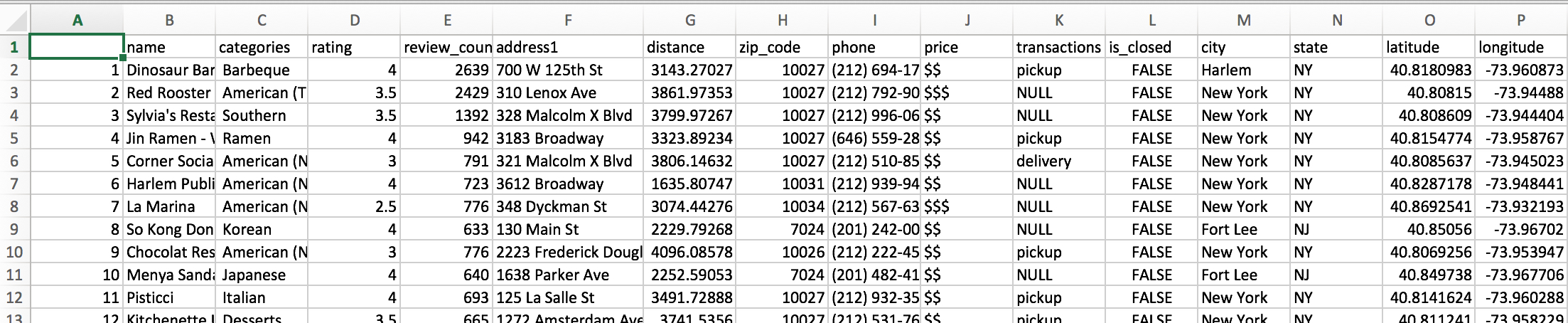
With the data, now you could plot the map and generate kable tables:)
Reference
- An R package to search for businesses at a location: this package is written before Yelp moves to API Keys from tokens, so you could download the raw code and manually adapt it.
- Using the Yelp API with R: very useful sample code, however also written before API keys, so minor adaptation.
