Two ways to import and manage kindle clippings.
1. Use a simple python program
import os
note_path='/Volumes/Kindle/documents/My Clippings.txt'
f=open(note_path,'r+')
digest_path='/Users/Hessiatrix/Documents/kindle-digest'
os.mkdir(digest_path)
while True:
onenote=[]
for i in range(0,5):
line=f.readline()
if not line:
exit()
onenote.append(line)
book_note=open('%s%s.txt'%(digest_path,onenote[0]),'a+')
book_note.write(onenote[3]+'\n')
book_note.close()
Source: Kindle标注的重点和笔记可以导出吗?
2. KindleMate-标注笔记及生词本管理器: import clippings to local folder
-
Kindle Mate is a software to import clippings to local folder.
- download page: Kindle Mate
-
Kindle Mate currently (up to 2016-10-27) has a wrapped version (winskine) for Mac.
- pan.baidu download: Kindle Mate for Mac (wineskin)
2.1 Problem: Kindle Mate does not support Chinese characters.
- Solution: install Chinese (zh-CN/zh-TW) fonts for Wineskin.
2.1.1 Wineskin
- Wineskin is a tool used to make ports of Windows software to Mac OS X. The ports are in the form of normal Mac application bundle wrappers. It works like a wrapper around the Windows software, and you can share just the wrappers if you choose.
2.2.2 Install Chinese fonts for Wineskin
1. prepare Font file
- open the wrapped package->Show packages;
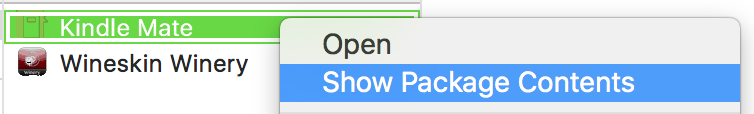
- copy the Fonts file (.tcc) to drive_c/windows/Fonts
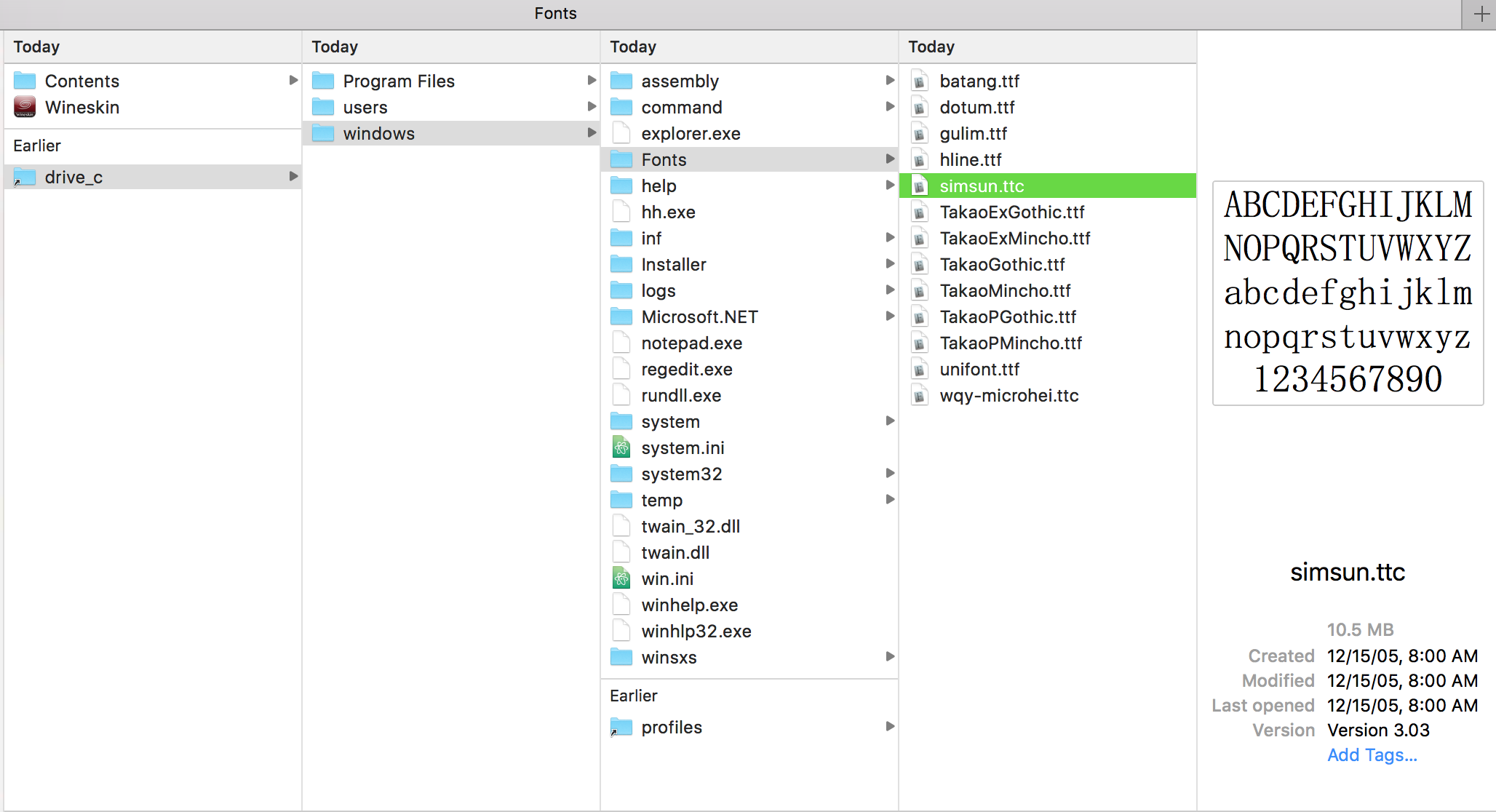
2. open the wrapped package: Show packages -> Wineskin.app -> Advanced -> tools -> Registry Editor
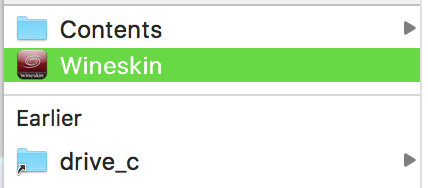
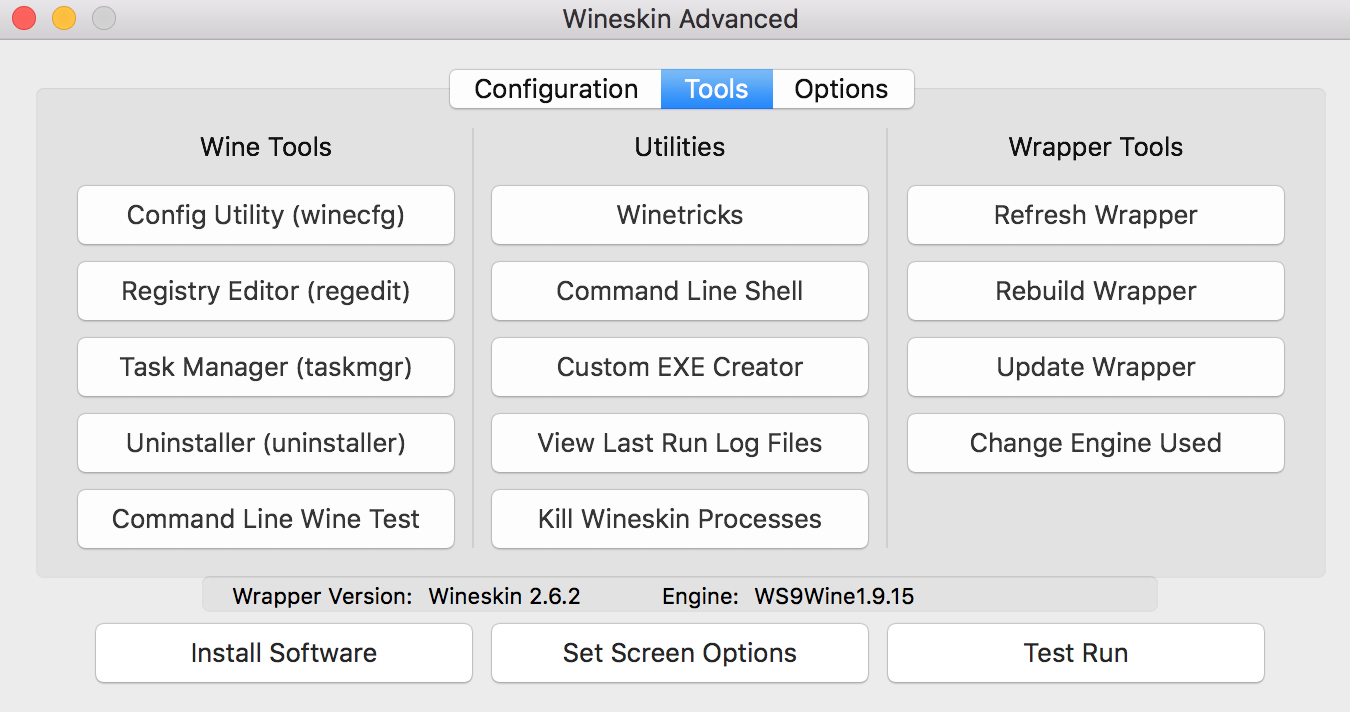
3. Modify MS Shell Dlg and MS Shell DLg 2
-
find HKEY_LOCALE_MACHINE\Software\Microsoft\Windows NT\CurrentVersion\FontSubstitutes
-
now you will see MS Shell Dlg and MS Shell Dlg 2 at the right side.
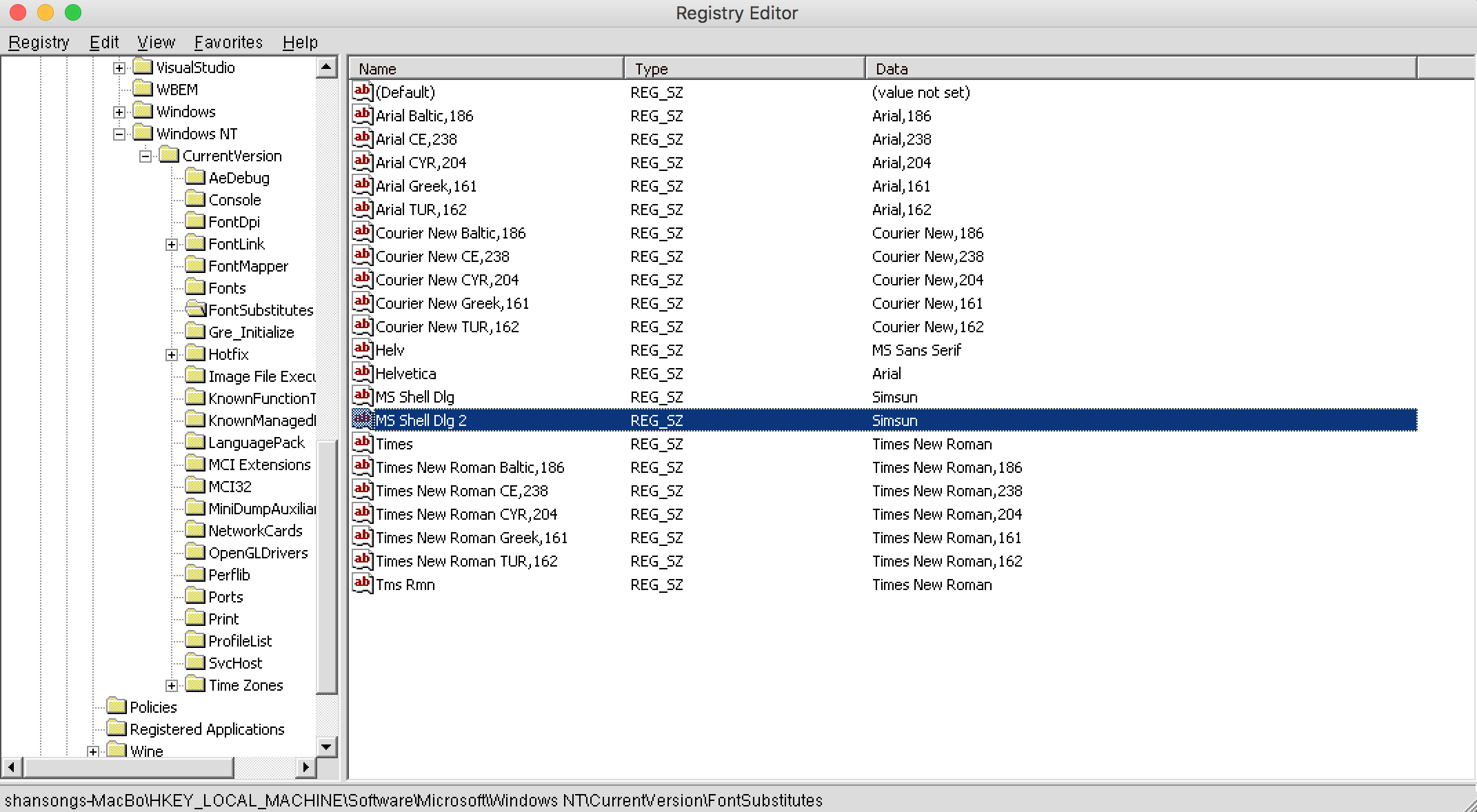
- just change the value for these two items. The value matches the font name which is copied to c:\windows\fonts of Wineskin app. Careful that the font name is not the font’s file name, open the font and you can see the name from the font manager. You can copy any fonts here for your own use (I dragged the fonts from Windows). In zh_CN it will be Simsun (simsun.ttc).
4. set custom commands
- set Custom Commands (Show packages -> Wineskin.app -> Advanced -> Configuration) to “export LANG=zh_CN.UTF-8”(this is for Simplified Chinese, without quotes and Case Sensitive)
5. run cjkfonts
- search and run cjkfonts at Advanced -> Tools -> Winetricks.
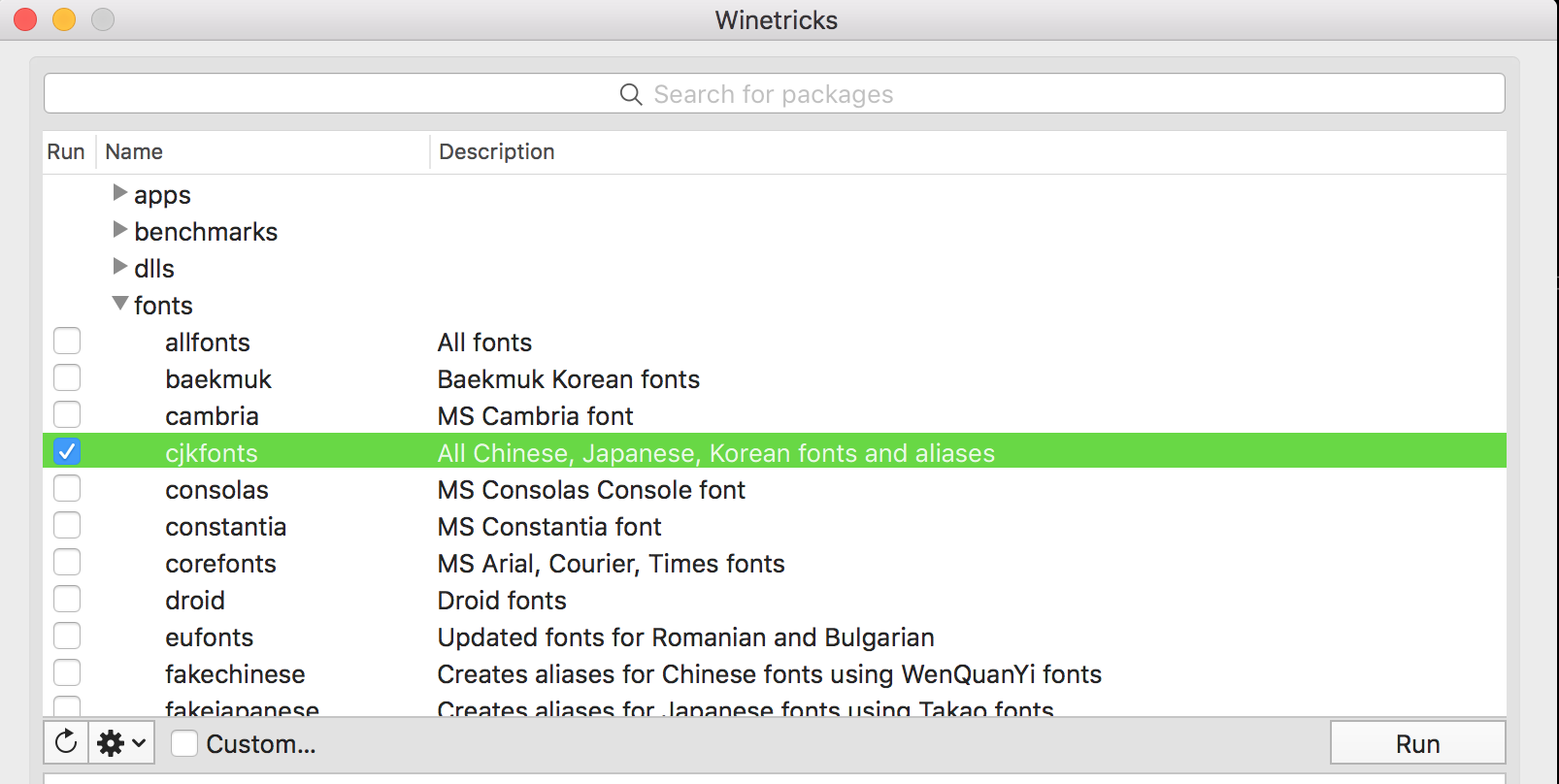
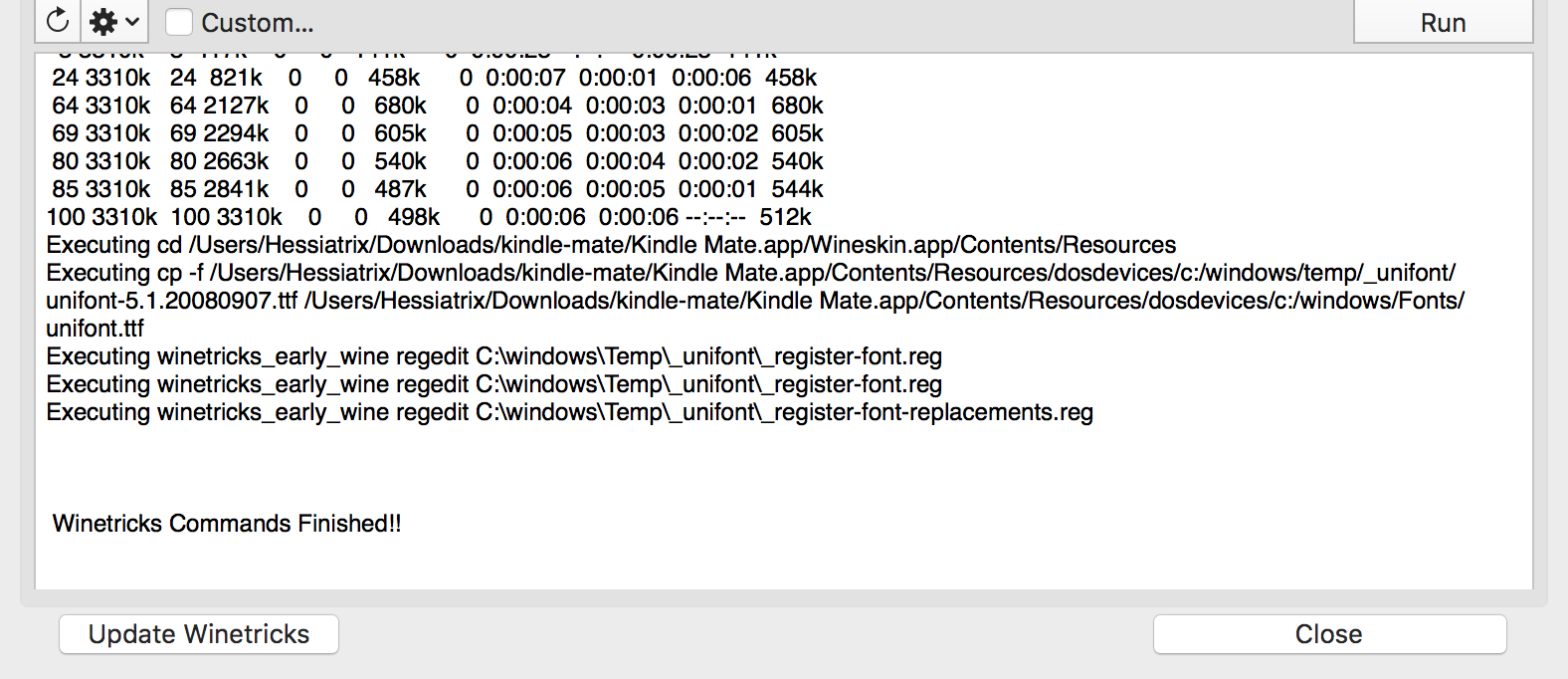
6. Test run, and the application will launch in Chinese.
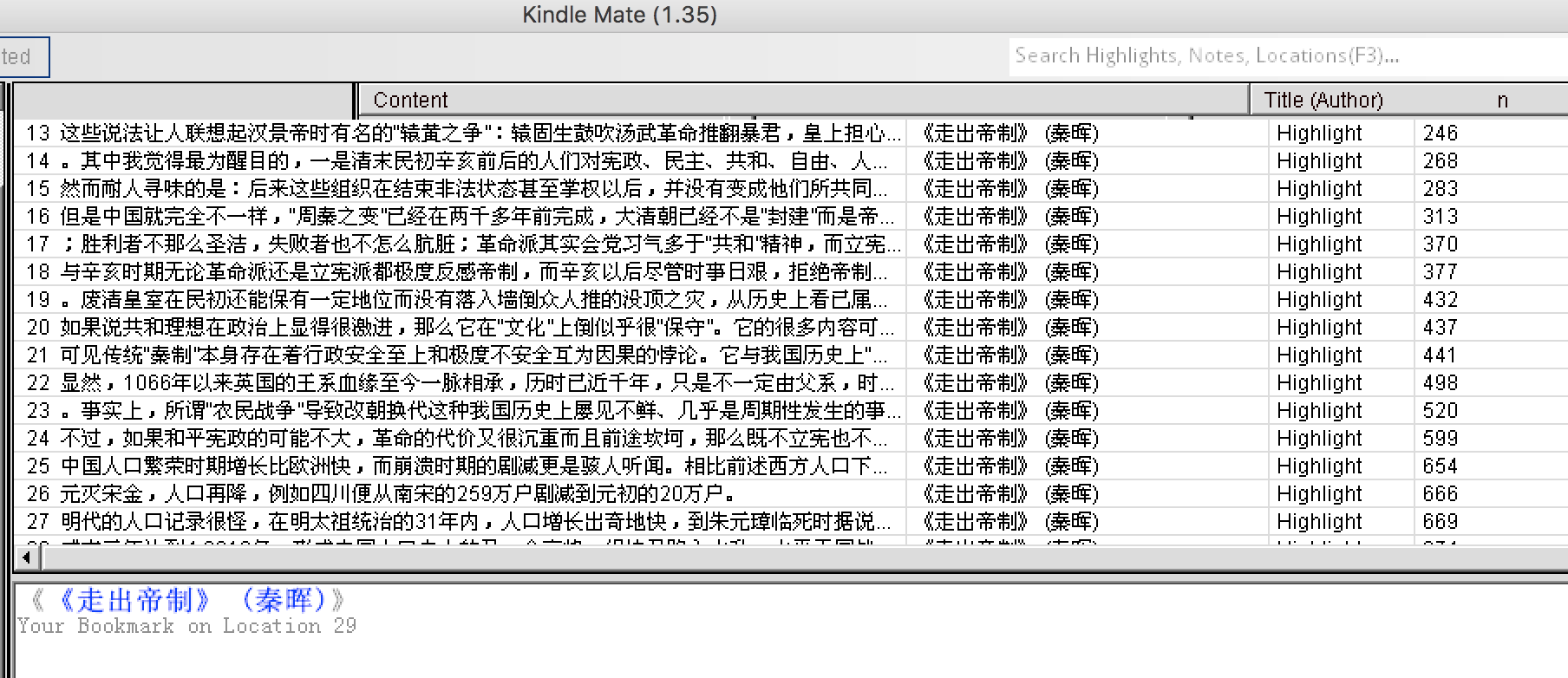
2.2 Use Kindle Mate to export clippings
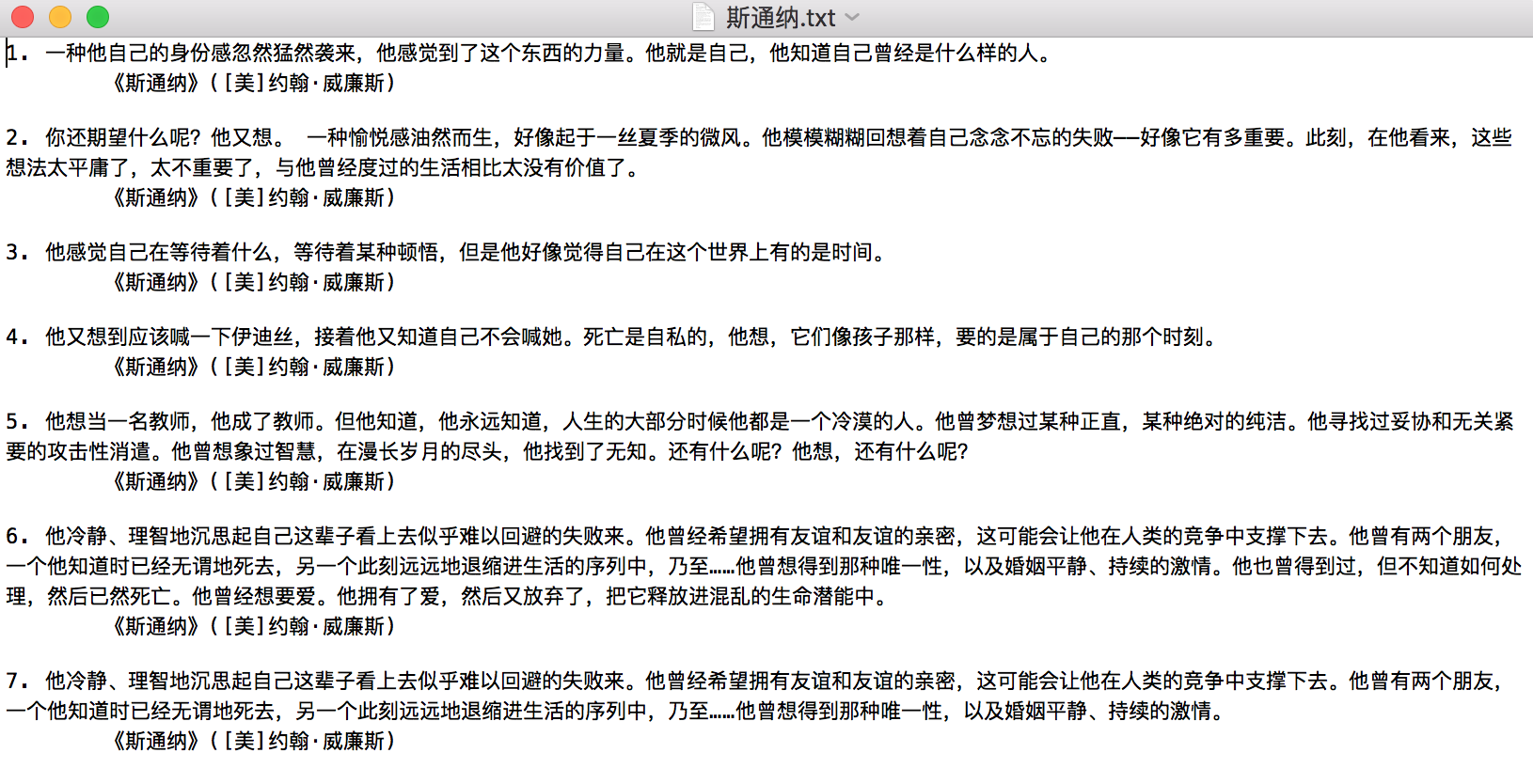
3. References
- Create Icon: if you would like to replace the icon while using wineskin, you need to generate a ICNS (reference image).
- One simple but elegant app recommended for Mac OSX: Img2icnsapp, free download on Mac App Store (update in Nov 4: although it’s free to download, you need to PAY TO EXPORT…)
- iConvert Icons is an online icon converter to convert PNG to ICO, ICNS, and app icons for Windows, Mac OS X, Linux, iOS, and Android.
-
Fonts lib for Chinese
